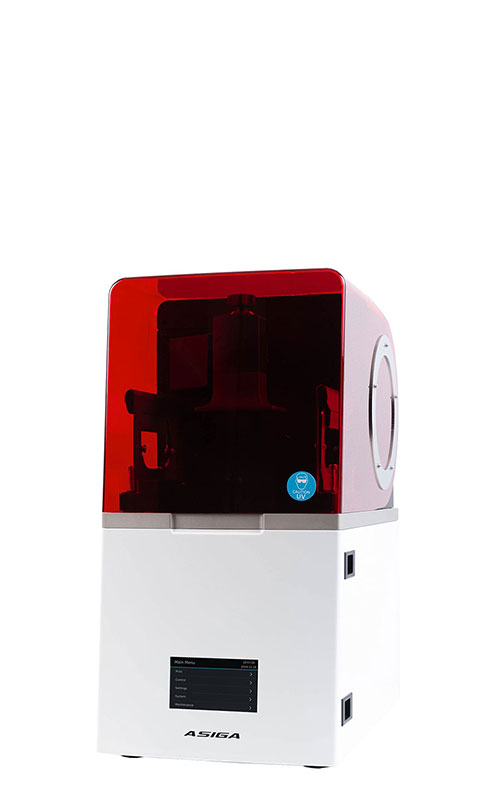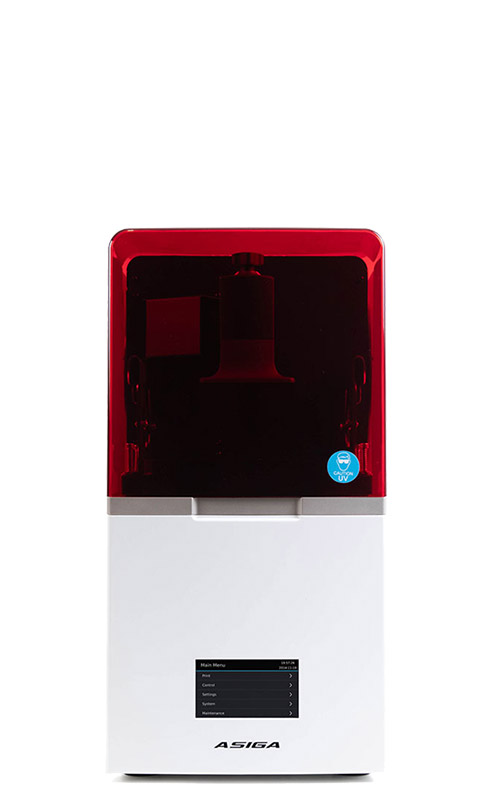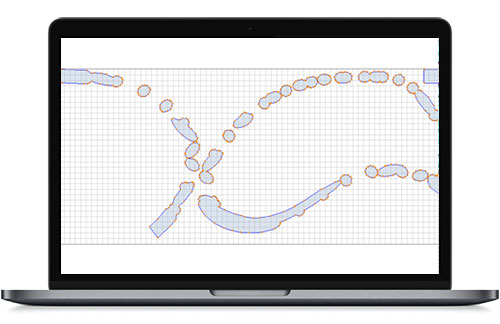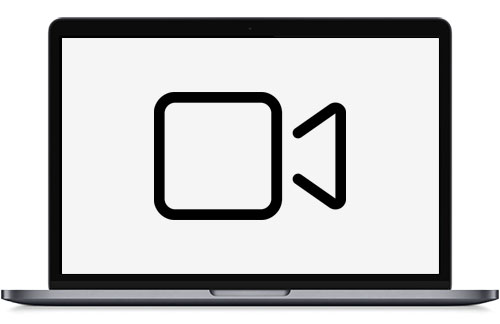How to manufacture a Denture Try-In
As part of our dental education series, we have created a step-by-step guide on how to design and manufacture a range of dental appliances.
In this video learn how to manufacture a denture try-in using an Asiga 3D printer.
Material used: Asiga DentaTRY.
Learn more about Asiga DentaTRY here >
The process:
- Scan
- 3D design (CAD)
- 3D print (CAM)
- Post Processing
- Issue to the patient / delivery
For more educational content visit our ‘How-to’ video series here >

Play Video
Share: